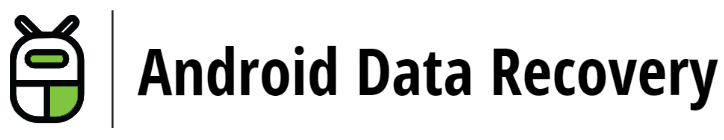- Easiest way to transfer/move data between Android & iOS.
- Transfer contacts, photos, music, SMS, and more between the devices.
- Compatible with Android 13 and the latest iOS 16.
- Simple 1-click process.
Transfer Data Between Devices with Different OSs

Android to iOS Transfer

Android to Android Transfer

iOS to Android Transfer

iOS to iOS Device Transfer
Transfer of your Priceless Moments
Transfer Images and videos: This tool supports both photos and videos files, so you can flawlessly transfer them between Android/iOS devices and computers.
Transfer music/audio/AA3: Transfer all types of audio files between in one click.
Manage your Android Phone: You can add, export, and erase your Android media files on computer with ease.


Old to New Phone Transfer
If you are planning to buy a new phone and worried about data in old phone, then Phone Transfer tool is the best option for you.
To move old phone data to new one you just need to select the file types and transfer them on a single click.
This tool allows you to transfer 10+ file types including photos, videos, music, contacts, messages, calendars, contact blacklists, bookmarks, ringtones, voice memos, etc.
Check How Android Transfer Works
Follow these step-by-step guide
Compatible with the Newest Update
Samsung, Sony, LG, HTC, Motorola, HUAWEI, Google Pixel, Xiaomi, etc.
Fully compatible with Android 2.1 and up to the latest
Windows: Win 11/10/8.1/8/7
Mac: Mac OS X 10.8 and above
Phone Transfer