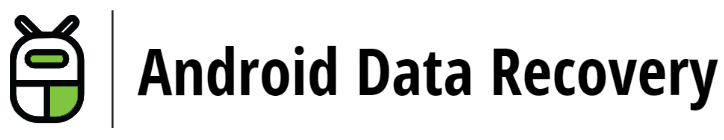- Remove Password, PIN, Pattern and Fingerprint Locks withot data Loss.
- Bypass Samsung FRP lock without Google account or Pin.
- Supports most Android phone such as Samsung, Huawei, Xiaomi, etc.
- Easy to use and no technical skill required.
Bypass All Kind of Android Locks

Forgot Password

Pin Code

Pattern Lock

Fingerprint Lock

Face Unlock
Unlock Locked Screen without Data Loss from Samsung/LG & more...
Android Screen Unlock specializes unlocking locked Samsung & LG phones without losing your data.
Not only that, along with Samsung and LG phones this tool works great with most of the popular smartphone brands such as Huawei, Xiaomi, OnePlus, Lenovo etc.


Bypass Samsung FRP
Factory Reset Protection (FRP) is a security measure for Android devices that prevents a thief to factory rest a stolen phone when it is locked.
So, if you want to unlock FRP on your own then with the help of this powerful tool you can easily bypass Samsung FRP. No matter whether you forgot your phone's PIN code, lost your Google account or just bought a second-hand phone, this tool tackles all the situations effortlessly.
Check How Android Screen Unlock Works
Follow these step-by-step guide
Compatible with the Newest Update
Samsung, Sony, LG, HTC, Motorola, HUAWEI, Google Pixel, Xiaomi, etc.
Fully compatible with Android 2.1 and up to the latest
Windows: Win 11/10/8.1/8/7
Mac: Mac OS X 10.8 and above
Android Screen Unlock