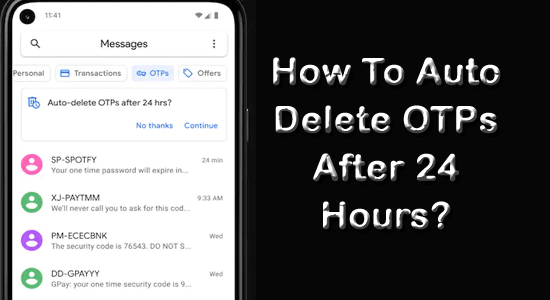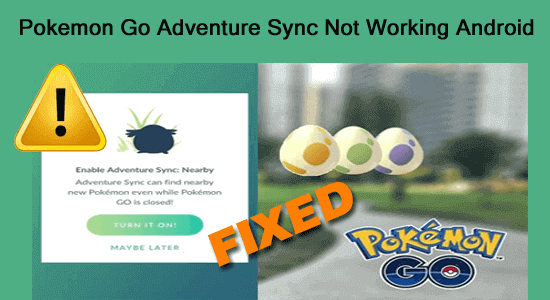Today for any online banking transactions, purchases, or logging into your account, you receive OTPs (One Time Password) messages. However, in a single day, users perform an end number of such activities and receive lots of OTP messages which overloads their inboxes. So, if you are one of those users whose inbox is flooded with OTP messages and looking for how to auto-delete OTP after 24 hours, use Google Messages to auto-delete them.
Harjeet is a professional blogger who loves to write blogs about Android & iOS-related topics. She dedicated her 2+ years in the technology field, tackling all kinds of issues, errors and other problems. Currently, she is contributing to Android Data Recovery Blogs to guide users to solve several Android-related issues or any other problems. Before working for Android Data Recovery, she freelanced for various sites. Apart from writing, Harjeet is a music lover and fond of reading books.