HBO Max is the most popular streaming platform for thrilling shows and movies. But it’s frustrating when HBO Max keeps crashing during binge-watching, ruining your mood. However, if you are also experiencing the same situation again and again, here’s a guide to overcoming this issue.
This guide explains why such a problem happens and how to deal with it. So, continue reading further to understand the root cause of the problem and fix it with the most specific solution out of the various mentioned.
To fix HBO Max keeps crashing, we recommend this tool:
This effective tool can fix Android issues such as boot loop, black screen, bricked Android, etc. in no time. Just follow these 3 easy steps:
- Download this Android System Repair tool (for PC only) rated Excellent on Trustpilot.
- Launch the program and select brand, name, model, country/region, and carrier & click Next.
- Follow the on-screen instructions & wait for repair process to complete.
How To Fix HBO Max Keeps Crashing on Android?
This section covers the problem cause along with its specific solution to resolve it. Check out the solutions below:
#1 Use Android Repair Tool: Quick Way to Fix App Crashing Problem
Encountering crashing problems while watching your favorite content on HBO Max is annoying and challenges your patience. So, to fix the problem in no time with the least effort, use Android Repair Tool.
This tool, so far now, has reserved the best place in resolving Android issues and errors. It can fix blue/black screen, problem parsing the package, phone won’t turn on, rooting errors, update failed errors, and so on.
The best part of this software is that it is easy to install and works with simple clicks. So, just download it on your PC and follow the instructions in this link.

Note: It is recommended to download and use the software on your PC or laptop only.
#2 Basic Solutions to Fix HBO Max Crashing
There can be instances when due to minor reasons you may come across a crashing problem on HBO Max. So, before proceeding with advanced solutions, try the below basic solutions first.
- Check the internet: In many cases, weak internet has been registered as the main reason for app crashing issues. So, check the internet speed on your phone. If found slow, switch to a strong Wi-Fi network.
- Inspect for server outage: Temporary server disruptions can also cause the app to crash. Here visit Downdetector and check for downtime. If found under maintenance, wait for time until the issue gets fixed.
- Restart the app & device: The app or device’s glitch can sometimes result in the app crashing. So, in this case, a simple start to both the app and the device can fix the problem.
#3 Re-login To HBO Max Account
Sometimes, some recent changes in your account settings may trigger such a problem. So, logging out from your HBO Max account and logging back again can fix the issue.
To do this, follow these steps:
- Launch HBO Max on your device,
- Go to the Settings.
- Tap on the Sign Out button to exit from the current session.

- Wait for 2-3 minutes and re-login to the HBO Max app.
- Try to play any random show to ensure that the HBO Max app is working perfectly fine or not.
#4 Clear HBO Max Cache Data
Overloaded cache on the app with time gets corrupted and interferes with the app’s operations, leading it to crash. Here, clearing the cache and data can help you escape the problem.
Here’s what to do:
- On your Android phone, launch Settings.
- Go to the Apps and select HBO Max.
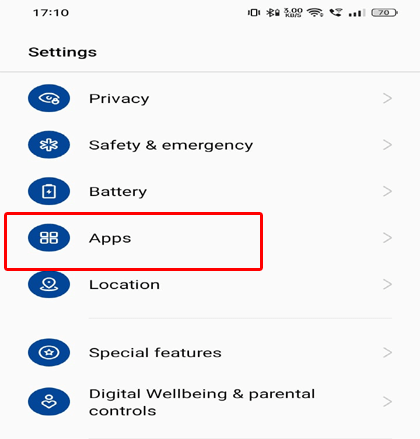
- Then, click on Storage usage and tap Clear Data>Clear Cache options.

Also Read: HBO Max Stuck on Loading Screen
#5 Close Background Applications
If too many similar apps to HBO Max are running in the background, it’s possible that they start conflicting with HBO Max and trigger crashing problem.
It’s recommended not to run similar applications at a time when not in use to avoid conflicts and encounter such issues.
Steps to follow:
- Go to the Home screen and click on the Hamburger icon.
- When the app preview appears, select each running app preview and slide it up or left to close.

#6 Reset Network Settings on Your Device
Network connectivity issues might be the main culprit behind the app crashing. So, resetting the network settings on your phone is worth trying. Doing this will ensure a better network connection to use HBO Max without any errors.
Follow the below-given steps:
- Open Settings and head to General Management.
- Now, tap on the Reset option > Reset Network Settings.

- Tap on the Reset Settings to confirm your action.
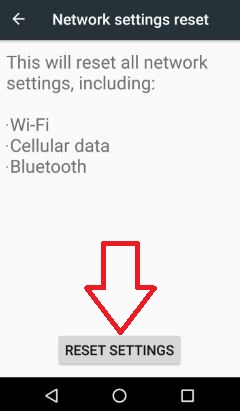
- Finally, restart your phone and then check if the problem is resolved or not.
#7 Move to Another Show
If your HBO Max app keeps crashing, buffering, or lagging on Android while watching a particular show/movie, then there might be some problem with that title as it could be broken or unavailable in your region.
To be sure about this, you can try playing any other random TV show or movie and see whether the HBO Max is buffering for other shows as well. If you can watch other shows on HBO Max without any problem, then it’s pretty much clear that the issue is isolated to that title only.
#8 Reinstall HBO Max on Your Phone
Sometimes, corrupt installation files of the app or a buggy app can lead to such problems. In such a case, uninstall the app and reinstall it freshly to fix HBO Max crashing problem.
Follow these steps to reinstall:
- Hold the HBO Max app icon on the Home screen.
- Next, select Uninstall option and confirm the selection.
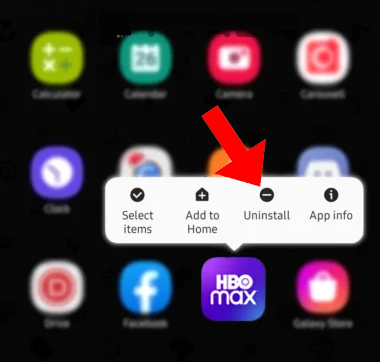
- When uninstalled, reinstall HBO Max’s latest version.
FAQs Related to HBO Max:
Why it says HBO Max not available in your region while downloading?
HBO Max’s availability is limited to certain regions. Since it is not available in all regions HBO Max not available in your region message shows up when you try to download it from restricted regions.
Does incompatibility issue lead to HBO Max crashing problem?
Incompatibility issues can lead to HBO Max crashing problem. So, make sure your device has the minimum requirements fulfilled to support HBO Max. You can check the compatibility devices list on the official website of HBO Max.
How to fix HBO Max continue watching not working?
If continue watching section on HBO Max is not working, it must be because of poor internet, app glitch, or outdated app. Here, check your internet and try using a strong connection, force stop the app and relaunch it, or update the app to the latest version.
Conclusion
Contacting the HBO Support team is the last resort. Mostly, the crashing problem can be resolved with the above troubleshooting methods. However, if you fail to fix it, consider seeking professional help. It requires patience and time.
I hope we have provided you with enough solutions to deal with HBO Max keeps crashing problem. Share your views and concerns with us on Twitter or Facebook to receive assistance.
Harjeet is a professional blogger who loves to write blogs about Android & iOS-related topics. She dedicated her 2+ years in the technology field, tackling all kinds of issues, errors and other problems. Currently, she is contributing to Android Data Recovery Blogs to guide users to solve several Android-related issues or any other problems. Before working for Android Data Recovery, she freelanced for various sites. Apart from writing, Harjeet is a music lover and fond of reading books.