Encountering “A HTTP error has occurred please close the client and try again (Error code 529)” while trying to enjoy your favorite ROBLOX game can be frustrating. This message occurs due to several reasons, including network problems, server issues, client-side conflicts, and more. Fortunately, there are some effective methods available to get rid of an HTTP error has occurred ROBLOX 529 error. All the possible solutions are mentioned in this post along with the major factors.

So, let’s get started…
To fix Android-related issues, we recommend this tool:
This effective tool can fix Android issues such as boot loop, black screen, bricked Android, etc. in no time. Just follow these 3 easy steps:
- Download this Android System Repair tool (for PC only) rated Excellent on Trustpilot.
- Launch the program and select brand, name, model, country/region, and carrier & click Next.
- Follow the on-screen instructions & wait for repair process to complete.
What Does “Please Close the Client” Mean on Roblox?
When an HTTP error occurs, it means that there is a problem with the communication between your client & ROBLOX servers. This can happen due to a wide variety of reasons, such as:
- Weak internet connection
- Server downtime status
- Corrupted Roblox cache and data
- Selecting the default DNS server
- Incorrect network settings
- Glitches in the ROBLOX application.
How to Fix ROBLOX A HTTP Error Has Occurred Please Close the Client and Try Again (Error Code 529)?
In this section, you are going to explore the different workarounds to fix this error with the least effort.
Method 1- Check Internet Connectivity
Poor internet connection can be the foremost reason for such an error. Roblox requires a strong network connection for an interruption-free gameplay experience. So, ensure that your device is connected to a strong internet while playing the Roblox game.
Moreover, you can keep track of your internet speed with SpeedTest.
Method 2- Restart Your Android
Restarting your device is one of the primary tricks for solving different errors and issues in Android phones. This will help you to eliminate all the background applications along with Roblox to refresh the memory allocation & fix the problem.
To restart your phone:
- Hold down the Power button.
- Tap on Restart/Reboot option.
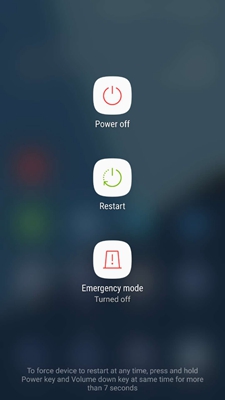
- Once restarted, launch the Roblox game and play it for a while to check if the error is disappeared.
Also Read: Troubleshooting Error Code 403 Roblox: 9 DIY Fixes You Must Know!
Method 3- Check the Roblox Server Status
A HTTP error has occurred ROBLOX 529 can also be caused by server hitches like downtime or overloaded traffic. Therefore, verify the server status by visiting the official Roblox website. If the server status shows down there, wait for the peak time to pass.
Method 4- Clear Cache & Data of Roblox App
After every use, each application accumulates the cache & data that sometimes gets corrupted and leads to problems. Similarly, if you are facing this error due to a corrupted cache and data of the Roblox app, consider clearing them by following these steps:
- Open the Settings of your phone.
- Tap on Apps>> Roblox >> Storage.
- Then, tap on Clear Cache and Clear Data buttons.

Please Note: Clearing the cache won’t erase any data from the Roblox app. Nevertheless, when you choose to clear data, it’ll erase the login details, game progress, etc.
Method 5- How to Fix ROBLOX a HTTP Error Has Occurred Please Close the Client by Configuring DNS Server.
Sometimes, the selected default DNS server on the Android can conflict with the Roblox server, causing such HTTP errors. You can easily solve this issue by shifting to a reliable DNS server.
Follow the below steps to do so:
- Go to the Settings app >> choose Connection and Sharing option.
- After this, tap on Private DNS option >> Specified DNS.
- Lastly, type DNS.google on the box >> hit Save.

And you are done!
Also Read: Roblox Connection Error: 7 Troubleshooting Tips for Seamless Gaming
Method 6- Resetting the Network Settings
Another method you can try to troubleshoot a HTTP error has occurred ROBLOX 529 is resetting the network settings. This will help you to refresh the connection & get rid of the error.
Here’s how you can reset the network settings on your phone:
- On your phone, open Settings app >> tap on Additional Settings.
- Scroll down to tap on Backup and Reset option.
- After this, tap on Reset Phone>> Reset Network Settings.

- If provoked, enter your password to confirm.
Method 7- Uninstall & Reinstall the Roblox
Even after trying the above solutions, if the error persists, the last option left for you is to uninstall the Roblox app and install it again.
To do so follow the below steps carefully:
- Locate the Roblox app icon on the home screen.
- Hold the app & select the App info option.
- After this, tap on Uninstall option & confirm the same.

- Once uninstalled, go to Google Play Store and install the latest version of Roblox.
That’s all…
Get Your Android Issues Fixed – Android Repair Tool
If you are facing any software-related issues on your Android mobile, get them fixed by using the Android Repair Tool. This software can solve Android problems such as apps not working, rooting error, update failed, OS crashing, blue/black screen issues, etc.
So, without any delay, download this feature-loaded program and resolve your Android issue with ease by following the simple guide here.

Note: It is recommended to download and use the software on your PC or laptop only.
Frequently Asked Questions:
If you want to enable HTTP requests on Roblox, go to the ROBLOX Studio's Game Settings through the Security >> Allow HTTP Requests toggle.
No, using ROBLOX client is not safe, anything on the client will get exploited ultimately.
To fix HTTP error 529 ROBLOX, try the below tricks: How Do You Enable HTTP On Roblox?
Is Roblox Client Safe?
How to Fix HTTP Error 529 Roblox?
Also Read: Roblox Error Code 268: 7 Ways for Troubleshooting the Glitches
Wrapping Up
Facing a http error has occurred please close the client and try again ROBLOX can disrupt your gaming experience. But with the workable solutions outlined in this blog, you can easily solve this error & quickly get back to enjoying your game. If all else fails, ROBLOX Support is there to help.
Thanks for reading!

James Leak is a technology expert and lives in New York. Previously, he was working on Symbian OS and was trying to solve many issues related to it. From childhood, he was very much interested in technology field and loves to write blogs related to Android and other OS. So he maintained that and currently, James is working for androiddata-recovery.com where he contribute several articles about errors/issues or data loss situation related to Android. He keeps daily updates on news or rumors or what is happening in this new technology world. Apart from blogging, he loves to travel, play games and reading books.