In the vast gaming world, players in certain regions may still face restrictions when attempting to play the Monster Hunter Now game. To address such limitations or drawbacks, it is worth using MHN (Monster Hunter Now) plugin tools that can help you adjust your in-game location for MHN. Since this excellent game has recently been launched, there are not so many Monster Hunter Now spoofing tools available that specifically support this game.
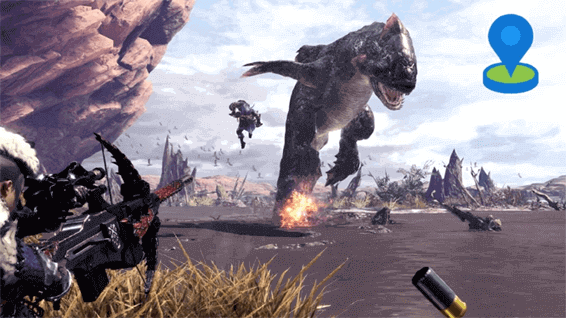
However, in this post, I will discuss how to spoof in Monster Hunter Now with less effort. Also, I will mention the best iToolab AnyGo – GPS Location Changer to make it easier for you to enjoy playing the MH Now game without any hassles!
So, let’s dive into the post…
Can I Spoof GPS Location on Monster Hunter Now?
Well, the answer to this question is ‘’YES.
You can spoof GPS location on Monster Hunter Now by using the safe & easy-to-use GPS location changer mentioned in the next section.
Best Monster Hunter Now Spoofing Tool [Free Download]
When it comes to the best Monster Hunter Now GPS spoofing, iToolab AnyGo Location Changer is an extraordinary tool. It allows you to change the GPS location on your iPad or iPhone in a few simple clicks.
Moreover, this tool is 100% safe, trusted & easy-to-use. Below you can find other igneous features of this tool:
- Change location on iPhone or iPad in a few clicks (No Jailbreak).
- Fake GPS movement along with joystick.
- Simulate Pokémon Go GPS on iOS & Android devices.
- Spoof various devices concurrently (up to 15 devices).
- Works excellent with location-based AR games and social apps.
So, just download and install the iToolab AnyGo tool on your PC to learn how it works for Monster Hunter Now GPS spoofing.
Consider Few Things While Using iToolab AnyGo
- It offers a feature to check cooling time & anti-detection mechanism.
- Customize the speed of walking or driving. For safety, ensure to slow down the speed.
- This tool offers variable speed settings in order to make your walking more natural
Tutorial on How to Use iToolab AnyGo, Step by Step.
Download & install the iToolab AnyGo tool on your Mac or Windows PC. Click “Start” and choose your device.
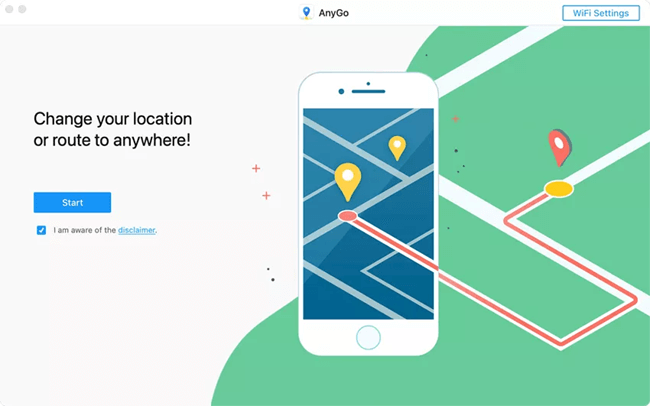
Choose your device OS >> follow the instructions to connect your mobile.
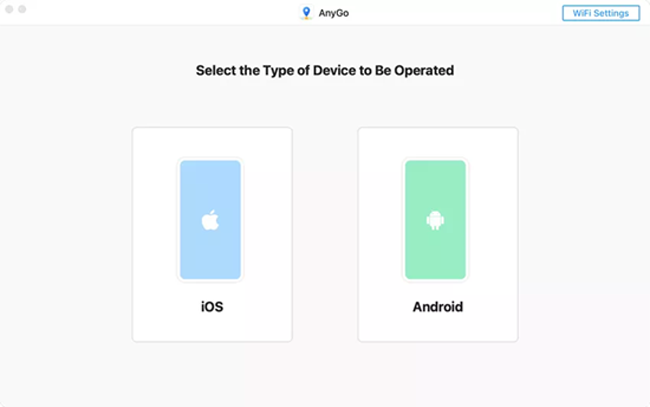
Now, if you are an iPhone user then enable the “Developer Mode” option and if you are an Android user then enable the USB Debugging option by following the below steps as per your OS:
For Enabling “Developer Mode” Option on iOS Device:
Once your device gets connected with AnyGo, you have to enable “Developer Mode” option in the interface on your device before you change the location.
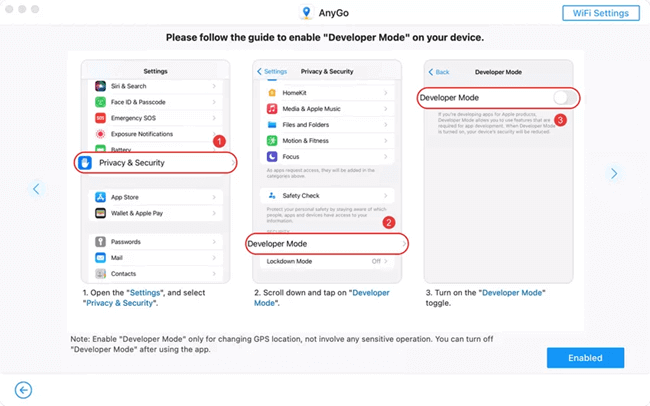
After that, reboot your phone. As soon as it restarts, click on the “Turn On” & unlock with a password of your device.
For Enabling USB Debugging Option on Android:
After connecting your Android phone to your PC with the help of USB, scroll down a notification bar & select ‘Transferring Files’ in the USB connection mode.
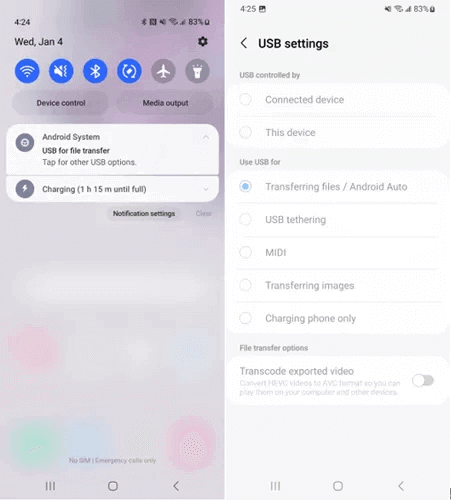
- Go to the Settings app > Search Build Number.
- Then, tap on Build Number 7 times.
- Next, enable the “USB debugging” in the Developer Options.
Check USB Debugging
At this time, you will be prompted to allow the USB debugging. Simply click on “Allow” to proceed.
Enter PC Password (For Mac Users Only)
If you have owned iOS 17 and want to change the location on Mac, simply enter Mac password to trust your device on the Mac.
- Teleport GPS to Anywhere
Well, you can easily teleport GPS to anywhere. The present location of your phone will alter in seconds.
- Once connected, you ought to see your recent location on a map. If your location is showing wrong, click “Center On” button to get a correct location.
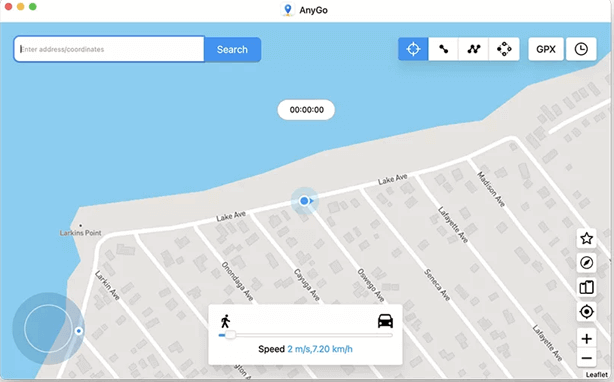
- Select “Teleport” icon that you can see in a upper-right sode corner of your screen >> enter the location that you want to teleport. Click “Search”.
- Now, the system will simply record a new chosen location. Click on the “Go” option to teleport.
- Play Monster Hunter Now Without Walking
You can even use AnyGo tool to fake GPS movement among 2 pre-determined locations:
Step 1- First, click on the “Two-spot route” option that you can see in the upper right corner. Choose the location you’d like to go to on a map. You will get a popup telling you how far it’s.
Drag the slider at the bottom to set the speed you’d like to use. You can select “Realistic Mode” for a different speed to look real. In addition, you can select walking, driving, or cycling speed. Now, click “Go” button.
Step 2- When the appears, choose how many times you’d like to move among the two places >> click “Go” button to begin a simulated movement.
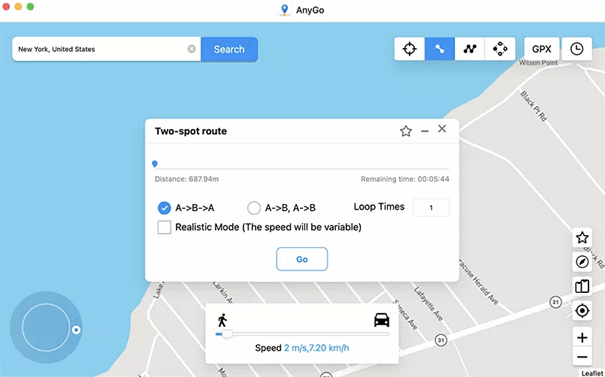
Part 4- Other Monster Hunter Now Spoofing Methods
In this section, I will discuss other MH Now spoofing ways that can assist you in altering your location and playing game without any trouble.
Method 1- Using VPN
Using VPN (Virtual Private Network) offers a secure & private connection over the internet. It means a VPN hiding your IP address & routing your internet traffic through the server. However, using a Virtual Private Network is not as efficient as the AnyGo tool, but still, you can try it once.
There are numerous VPNs available on the market that can help you to alter your current location, one such VPN is ExpressVPN. It’s a reliable tool that can help you alter your location and allow you to fake GPS location.

To use ExpressVPN, follow these steps:
- Download & install ExpressVPN app for your device.
- Then, download the GPS spoofing application & configure it properly.
- Now, open the ExpressVPN application >> choose a secure VPN server location that matches the location of the spoofing app (you have chosen).
- Doing this will change the location of the server and will reduce the risk of being banned by MH Now.
Method 2- Using Other Applications
Well, there are various applications available for Android and iPhone that can be used to alter the device’s location information. Some of the third-party applications that you can install and use is- PGsharp for Monster Hunter Now (Android), SD iSpoofer (iPhone and Android), Fake GPS Location (Android), etc.
So, all you need to do is install any of these apps according to your device and play your game seamlessly after altering the GPS location.
Related FAQs
Although MH Now official doesn’t advocate location spoofing, it’s not illegal to change the position. But it’s not suggested to frequently alter your location in Monster Hunter Now, as this will block your account.
The iToolab AnyGo Location Changer is considered the safest and most reliable spoofing method for Monster Hunter Now. Is It Illegal to Spoof the Location in MH Now?
What Is the Safest Monster Hunter Now Spoofing Way?
Summing Up
So, this is all about how to play Monster Hunter Now & how to spoof in Monster Hunter Now.
Above, I have specified different Monster Hunter Now spoofers but it is recommended to opt for iToolab AnyGo – GPS Location Changer tool, which is capable of altering your in-game location.
Last but not least, it is vital to follow the official game rules & avoid excessive use of spoofers to play the MH Now game.
That’s all!
James Leak is a technology expert and lives in New York. Previously, he was working on Symbian OS and was trying to solve many issues related to it. From childhood, he was very much interested in technology field and loves to write blogs related to Android and other OS. So he maintained that and currently, James is working for androiddata-recovery.com where he contribute several articles about errors/issues or data loss situation related to Android. He keeps daily updates on news or rumors or what is happening in this new technology world. Apart from blogging, he loves to travel, play games and reading books.