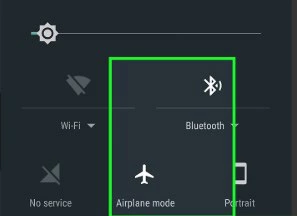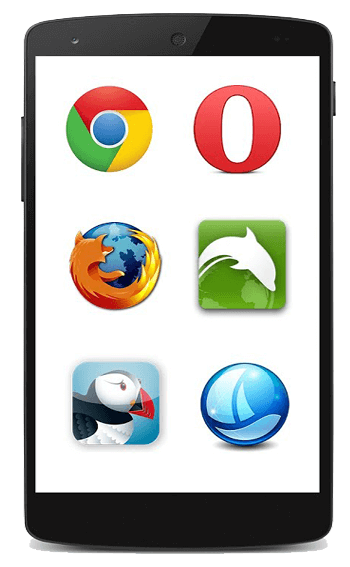Received an error “Verification is currently in progress.” when trying to log in to your Solo Leveling Arise account using Google? If so, then do not fret! In this blog, we’ll delve deep into what Solo Leveling Arise verification is currently in progress error means, why it happens, and how you can fix it with some easy tricks to stream the game without interruptions.

To fix Android-related issues, we recommend this tool:
This effective tool can fix Android issues such as boot loop, black screen, bricked Android, etc. in no time. Just follow these 3 easy steps:
- Download this Android System Repair tool (for PC only) rated Excellent on Trustpilot.
- Launch the program and select brand, name, model, country/region, and carrier & click Next.
- Follow the on-screen instructions & wait for repair process to complete.
What Does “Verification Is Currently in Progress” Mean?
When the “Verification is currently in progress.” error appears on the phone’s screen, it simply means that you cannot log in to your Solo Leveling Arise account via web browser and access your content.
Major Factors:
However, this warning message occurs due to a wide variety of reasons. Some of the common causes are:
- Network Issues– A poor internet connection can interfere with the online game’s aptitude to complete the verification process.
- Restricted Area: If you are trying to access the game from a restricted country, you may encounter this error.
- Downtime Server or Server Overload– When too many Solo Leveling Arise players try to play the game at the same time, then the servers can become overloaded.
- Game Updates & Patches– If the Solo Leveling Arise game is undergoing maintenance, you might face this error.
- Account or Browser-Related Problems: Sometimes, glitches in the browser or problems with your game account, like inadequate registration or payment problems, can trigger this error.
How to Solve Solo Leveling Arise Verification Is Currently in Progress Error?
Now that I have covered the workarounds, let’s get into the steps you can take to deal with this error.
Way 1- Use Stable Internet Connection
Solo Leveling Arise game mainly depends on the internet connection. So, if your network connection is extremely slow when attempting to log in, you may encounter verification is currently in progress error.
Ensure that you are using a stable and strong internet to avoid and deal with such issues. Check your internet speed with SpeedTest.
Thus, if found slow, turn on and off the Airplane mode or switch to a WiFi connection from mobile data.
Way 2- Close and Reopen the Browser
Since you are getting this error in your web browser when trying to log in to the game, so once close and reopen the browser to check for the problem.
Also Read: Solo Leveling Arise Login Failed Error Fix – Don’t Miss This!
Way 3- Check the Game’s Server Status
On being encountered with verification is currently in progress error in Solo Leveling Arise, check the Solo Leveling server status. If the server is under maintenance or experiencing downtime, the only solution is to wait for the server to come back.
In case, the server status is normal, move to the next method.
Way 4- Use VPN to Fix Solo Leveling Arise Verification Is Currently in Progress

Many users have reported on the community websites that they received this error when they tried to play the game from a restricted location.
As of now, the game has been launched only in Canada and Thailand. But if you are from other countries such as Australia, Argentina, Malaysia, Mexico, Colombia, Indonesia, New Zealand, Peru, etc. it is likely to get this error. In this situation, the only solution is to use any good VPN to play the game by changing your country/server.
If you’re not sure which VPN you should, check out our guide on top Android VPN apps.
Way 5- Use Alternate Web Browser
Another solution you can try is to log in through another web browser. If you were using Google Chrome to sign in to the game, try Internet browser, Opera, UC Browser, etc. now to access the game.
Way 6- Contact the Solo Leveling Customer Support
Last but not least, if all these solutions fail to fix Solo Leveling Arise verification is currently in progress, the last option is to contact the customer support team of Solo Leveling Arise. Describe your problem to them & ask for assistance. They will help you to overcome this situation with less effort.
Related FAQs:
Solo Leveling: Arise is only available in Canada and Thailand at the moment.
If you are from Canada or Thailand then only you can play Solo Leveling without VPN. But if you are outside of these countries or you’re in a restricted area, you have to use a VPN to play the game.
Netmarble owns the Solo Leveling: Arise.
40 GB of storage space Solo Leveling Arise is required on mobile.
First, open the Solo Leveling Arise app or web browser, then find and tap on ‘Sign in with your Email’ option. If you have not linked an email ID earlier, click on the ‘Sign up with email’ option at the bottom. Now, go to your Gmail, and verify the email-related Solo Leveling Arise that you have just received. In Which Country Is Solo Leveling: Arise Available?
Can I Play Solo Leveling: ARISE Without VPN?
Who Owns Solo Leveling: ARISE?
How Much Storage Does Solo Leveling: ARISE Take on Mobile?
How to Verify Email for Solo Leveling Account?
Also Read: 7 Quick Ways for Solo Leveling Arise Stuck on Loading Screen Android!
Final Thoughts
As a gamer sometimes facing such error messages becomes frustrating because they won’t allow you to log in & access the game. Nevertheless, such an error needs to be fixed ASAP. So, above are the fixes that will help you solve the verification is currently in progress error in Solo Leveling Arise.
Hopefully, you find this article useful and if you have any queries, you can comment on our Twitter.

James Leak is a technology expert and lives in New York. Previously, he was working on Symbian OS and was trying to solve many issues related to it. From childhood, he was very much interested in technology field and loves to write blogs related to Android and other OS. So he maintained that and currently, James is working for androiddata-recovery.com where he contribute several articles about errors/issues or data loss situation related to Android. He keeps daily updates on news or rumors or what is happening in this new technology world. Apart from blogging, he loves to travel, play games and reading books.